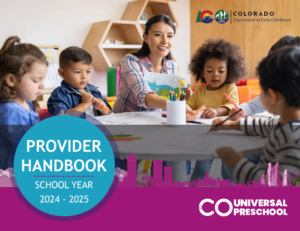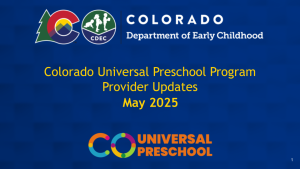UPK resources + Supports
▶ Visit the CDEC UPK web page HERE.
For Families
- 2025-26 UPK Family Handbook
- Email UPK@jointinitiatives.org and include the child’s name and the specific assistance needed
- Call the state help desk at 303-866-5223 or JI at 719-630-0927 (press 4 for English and 5 for Spanish)
- Submit a web ticket HERE.
For Providers
📢 June 2025 UPK Provider Updates HERE
June 18 @ 6 pm: June Roundtable will review calendars and minimum number of required hours. See link to join in Roundtable section below.
- 2025-26 UPK Provider Guide
- E-mail UPK@jointinitiatives.org and be specific about the assistance needed
- E-mail nglt@mac.com with more complex requests
- Call Noreen at 719-338-7223
UPK NEWS + events
The UPK Provider Handbook is Your Friend!
The UPK Provider Handbook is kept up to date by CDEC and can always be found HERE. If you have a question, the provider handbook is a great place to start!
FINAL 2024-25 UPK Payments
UPK expenditure reporting
The quarterly expenditure reporting for August through November 2024 and December 2024 through February 2025 is due on March 30, 2025. Quarter Three reporting (March through May 2025) is due on June 30, 2025. For more information, see the resources and upcoming office hours.
- Expenditure Memo
- Expenditure Reporting FAQ
- Expenditure Reporting Guidance Slides
- Expenditure reporting Template and Tools
2025-26 UPK SCHOOL YEAR + Rate INFORMATION
▶ 2025-26 UPK Calendar can be viewed HERE.
▶2025-26 UPK Rate Increases for Providers – Full Memo
- Part-Day (10 hours per week; providers must offer a minimum of 360 hours per school year): $4826.51 or $482.65 per month
- Half-Day (15 hours per week; providers must offer a minimum of 450 hours per school year): $6085.60 or $608.56 per month
- Full-day (30 hours per week; providers must offer a minimum of 900 hours per school year): $10,807.18 or $1,080.71 per month.
2025-26 UPK REGISTRATION FOR PROVIDERS
- Provider Registration: UPK Registration for providers has started and is ongoing. If you are not currently a UPK provider but wish to become one, please reach out to Noreen (nglt@mac.com or at 719-338-7223) to get more information about the registration process.
- Seat Adjustments for 2025-26: If you need to increase your seats for 2025-26, you can do that on your own by following the instructions in the Provider Handbook. Any seat reductions need to be submitted to Noreen at nglt@mac.com.
2025-26 UPK REGISTRATION FOR FAMILIES
2025-26 Family Registration is OPEN!
General Family Registration
- Non-IEP children/families are able to enroll for UPK through May of 2026 through the direct enrollment process. Instructions for direct enrollment are included in the provider handbook.
IEP Registration
- December 2024 through the end of the 2025-26 school year: As families whose children have IEPs submit their applications starting in December, they are assigned to an AU. Starting in January 2025, the AU can place the student into a program using the Program ID through the AU Portal.
- March 2025 through the end of the 2025–26 school year: Special Education Administrative Units (AUs) and school districts will request placement of students in accordance with their IEPs and CDEC will support direct upload of those identified placements. Providers will accept matches within 2 weeks of receiving a match; families will have until the start of the school year to accept matches.
Please see the UPK calendar linked above for more information about specific dates.
Minimum Number of Hours Required per program per year
When you are planning your calendar for the 2025-26 year, please use the guidance on Page 7 of the Provider Handbook as the minimum number of hours that you must offer per program.
CDEC OFFICE HOURS + RESOURCES
▶ Click HERE to view May Updates.
To accommodate simultaneous translation, provider office hours have been moved to Zoom. (Previous links were Google Meet.)
- 1st Tuesday of each month at 6pm on Zoom: us02web.zoom.us/j/83557451399
- CDEC Slides from February 2025 Provider Meeting HERE
- Office Hours from November 26, 2024, HERE.
- Still need additional assistance?
Please contact Noreen Landis-Tyson at nglt@mac.com or call 719-338-7223.
PROVIDER AGREEMENT UPDATES + Office hours
Some significant changes have been proposed in the Provider Agreement for the coming year. . It is critical that you read Appendix A of the agreement.
- Waitlist Guidance
- Roundtable Presentation on Provider Agreements
- CDEC Links + Resources
- Provider Agreement Office Hours FAQ
The state will be holding office hours every other Thursday (beginning May 8th) from 2–3 pm through July concerning the Provider Agreement. (Office hours cancelled for April 24th.)
- Video call link: meet.google.com/kgw-nxdy-pke
- Or dial: (US) +1 631-621-7555 PIN: 408 153 336#
Roundtables for Early Childhood Providers

- July Roundtable TBA
- JUNE Roundtable Recording HERE
- June Slides HERE
- NEW MEETING LINK! Join the meeting HERE. (Meeting ID: 378 961 7902; Passcode: UPK
Joint Initiatives offers Roundtables to keep early childhood providers informed about guidance from the Colorado Department of Education (CDEC), provide time for Q+A, and provide expert business consultation and training. Roundtables for previous months are in the Resources section at the bottom of the page. You can also access all Roundtable videos for centers, family child care, and school districts on JI’s YouTube channel PLAYLIST.
ROUNDTABLE RECORDINGS/SLIDES
Past Newsletters + Updates
This section contains past UPK Updates which contain information shared by Noreen Landis-Tyson in direct emails.
UPK NEWS, events + resources

marketing
your program
Keep your profile up to date!
JI’s webinar/roundtable to support providers in setting up their profiles to attract as many families as possible is now available. If you need one-on-one assistance to address any points covered in the presentation, please contact Noreen at nglt@mac.com or 719-338-7223.
▶View Marketing Training Presentation Slides HERE
There is also a section in the Provider Handbook on Marketing your program that begins on page 49. You can find the Provider Handbook HERE.
UPK FLYERS AVAILABLE:
JI has created flyers that can be used to hand out to parents. You can download the flyer HERE (in English and Spanish) and print copies as needed. If you would like copies delivered to your program for your use, please contact us at UPK@jointinitiatives.org and we will deliver them to you.
upk quality standards
The Colorado Universal Preschool Resource Bank is Live!
This Resource Bank offers foundational tools to support preschools in implementing the Colorado Universal Preschool quality standards, which are embedded in Universal Preschool rules (Section 26.5-4-205, C.R.S.). The Resource Bank is available in the PDIS, making it easy for you to access what you need to support high-quality early learning. You don’t even have to log in!
The Colorado Universal Preschool Resource Bank is your go-to hub for tools, templates, self-assessments, and guidance to support high-quality early education across the state. (In the next section, you’ll also find briefs on the Standards from Early Milestones.)
RESOURCE BANK INCLUDES:
- Alignment with Universal Preschool Rules on Quality Standards: Resources are tailored to help you understand and meet program expectations.
- Practical Tools: From checklists to policy templates, resources can simplify your day-to-day responsibilities.
- Continuous Growth: The Resource Bank will expand over time, so keep an eye out for new tools that will appear in the Featured section.
more ABOUT THE STANDARDS
Four recent briefs from Early Milestones on the Quality Standards.
CDEC and RULES ADVISORY COMMITTEE
The Colorado Department of Early Childhood (CDEC) has released the Universal Preschool (UPK) Colorado Quality Standards designed to ensure that preschool services are both high quality to prepare children for kindergarten and accessible throughout the state across various provider types and program settings, including school-based, community-based, and home-based settings. The proposed UPK Quality Standards reflect statutory requirements, incorporate findings from comprehensive reviews of 26 national and Colorado-specific standards, and include input and feedback from Families, Providers, School Districts, Early Childhood Councils, and Early Childhood Community Members.
The Rules Advisory Committee is considering a change to the quality standards implementation timelines to slow things down and be more intentional. It is very likely that implementation of all quality standards will be delayed until July 1, 2026, meaning that all providers will continue to adhere to licensing standards for the 2025-26 school year. We will let you know once that rule has been considered and implemented.